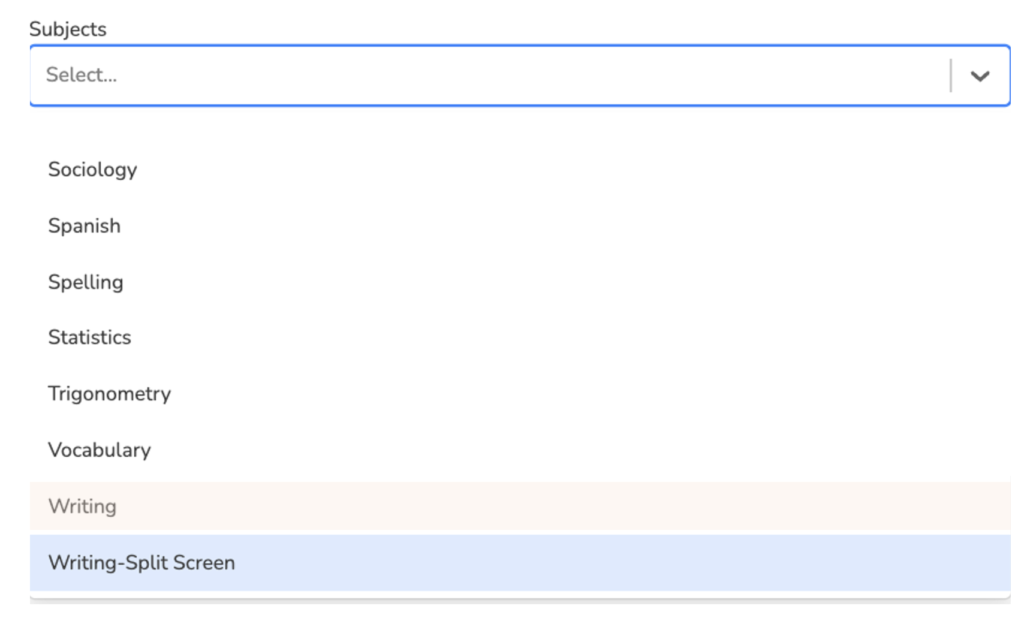Have a Question?
Writing vs Writing Split-screen
With the writing option, you have the ability to incorporate various elements, such as an open-ended format, allowing students to write directly on the worksheet. In the Writing split-screen mode, students will have a writing prompt displayed on the left side of the screen, while the writing box will be situated on the right side.
The writing split-screen offers several features:
- Customizable rubric: You can add your own rubric to evaluate and mark student work.
- Students view rubric on their end
- Word limit setting: Set a specific word limit for the writing task.
- Word count display: Students can easily track the number of words they have written.
- RTL option – writing right to left
- Copy and paste disabled: Prevent students from copying and pasting content, ensuring originality.
- Real-time student monitoring: Monitor students’ progress and activity in real time.
- Deadline setting: Set a deadline for the completion of the writing task.
- Timer: Utilize a timer to help students manage their time effectively.
- Real-time feedback: Provide immediate feedback to students as they write.