Have a Question?
Dropdown Element
The following interactive question type is automatically graded:
To position the element in the required area:
- Click on the element.
- Next, click on the desired location where you want the element to appear.
- The element will be placed in that spot.
- Adjust its size as needed.
- Enter the answer in the precise format you anticipate your students to use and click enter.
- Select the correct answer
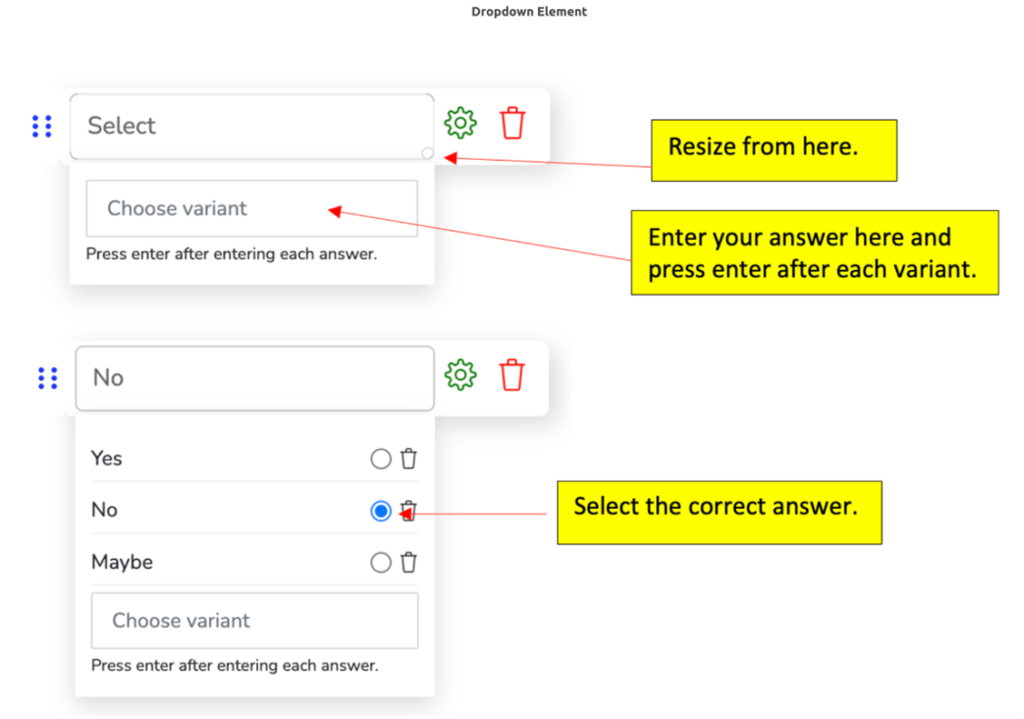
Please accept YouTube cookies to play this video.
By accepting you will be accessing content from YouTube, a service provided by an external third party.
If you accept this notice, your choice will be saved and the page will refresh.